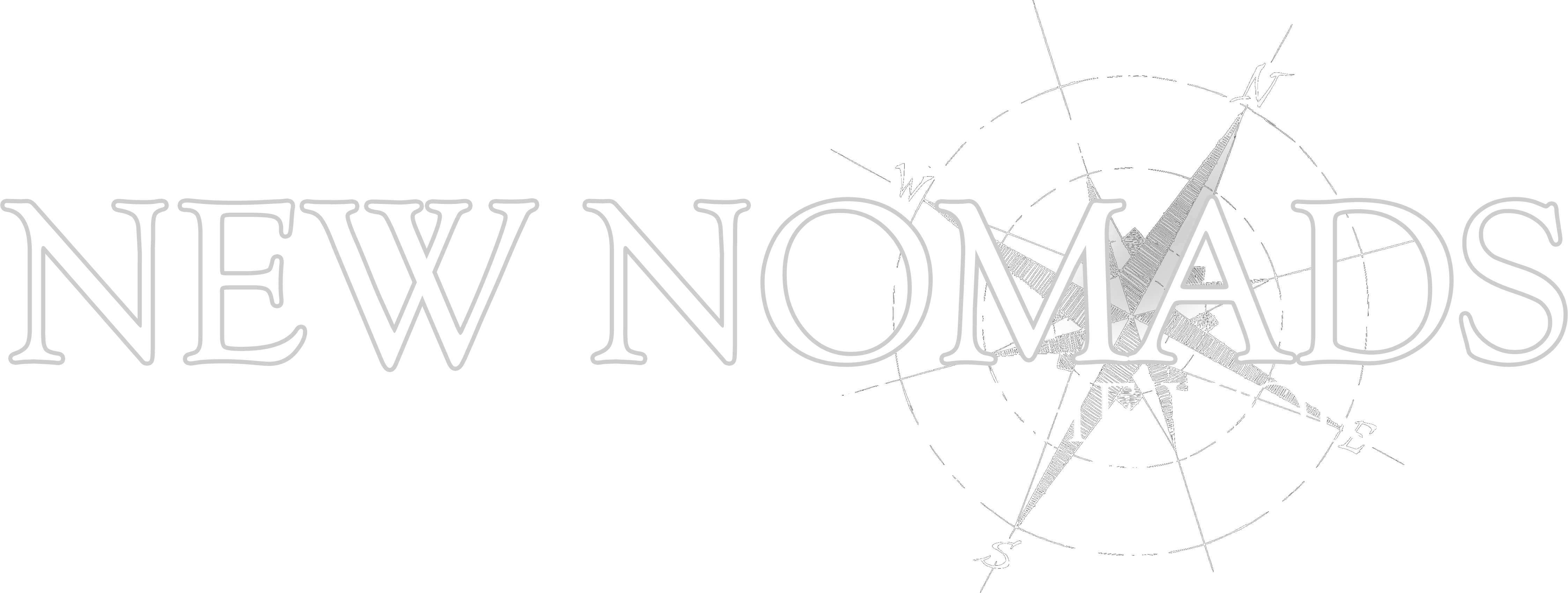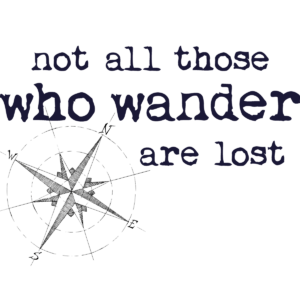[vc_row layout=”normal” margintop=”0″ marginbottom=”0″ paddingtop=”30″ paddingbottom=”0″ border_width=”0″ border_color=”#e8e8e8″ bg_attachment=”scroll” bg_repeat=”repeat” bg_stretch=”false” bg_parallax=”false” video_bg=”false” video_quality=”default” vid_opacity=”70″ video_overlay_opac=”70″][vc_column width=”1/1″][qbox title1=”The Product Categories Shortcode” title2=”You can add WooCommerce shortcodes to any page you create. With Nimva you can showcase your Product Categories with style.
See some live examples below.” align=”center” big_size=”30″ big_color=”#777777″ small_size=”15″ small_color=”#777777″ en_buttons=”false” b1_style=”minimal” b1_title=”Text on the button” b1_color=”red” b1_inverse=”false” b1_size=”small” b2_style=”minimal” b2_title=”Text on the button” b2_color=”red” b2_inverse=”false” b2_size=”small”][vc_separator style=”double_dotted” paddingtop=”0″ paddingbottom=”10″][/vc_column][/vc_row][vc_row layout=”normal” margintop=”0″ marginbottom=”0″ paddingtop=”30″ paddingbottom=”30″ border_width=”0″ border_color=”#e8e8e8″ bg_attachment=”scroll” bg_repeat=”repeat” bg_stretch=”false” bg_parallax=”false” video_bg=”false” video_quality=”default” vid_opacity=”70″ video_overlay_opac=”70″][vc_column width=”1/1″][ctitle title=”Product Categories” icon=”fa-hand-o-down”][vc_column_text]
Join Our Journey
We would love to take you along on our journey!
No cost, no marketing, no use other than a weekly newsletter letter!
Menu
Copyright 2025 © New Nomads
All Rights Reserved.
No Reproduction Without Written Permission.