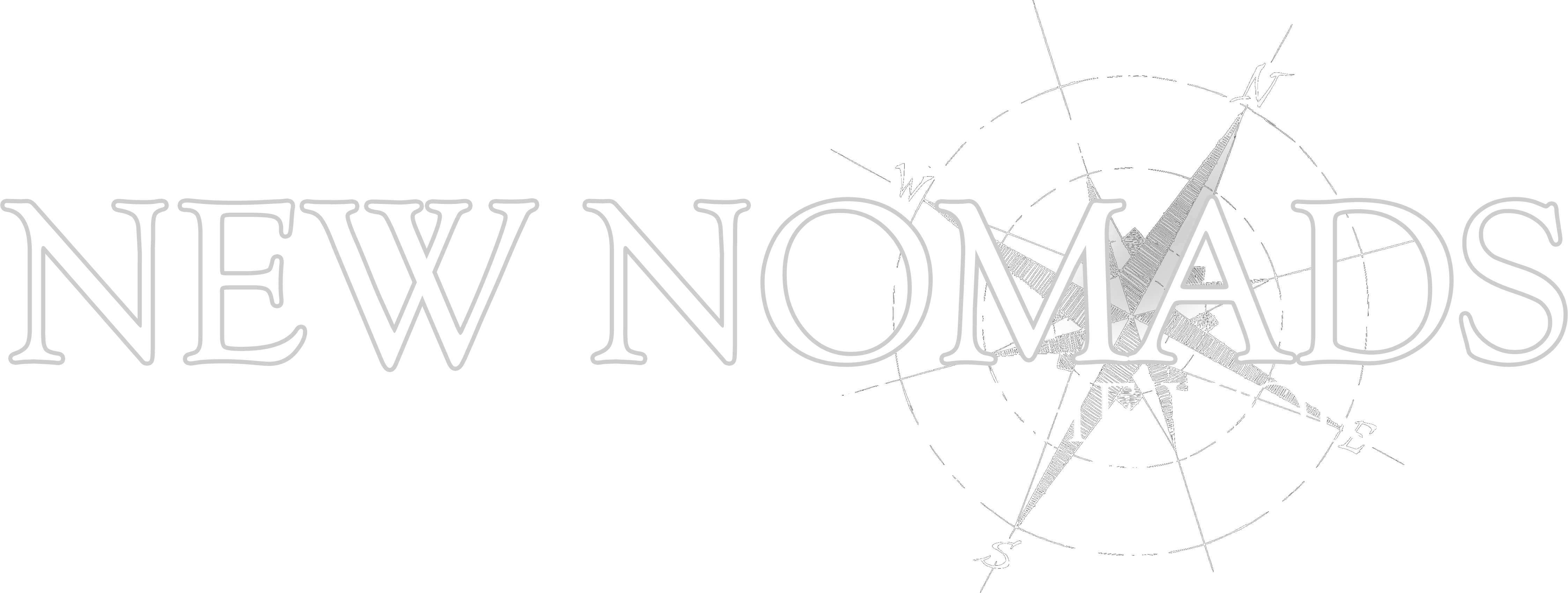[vc_row layout=”normal” margintop=”0″ marginbottom=”0″ paddingtop=”30″ paddingbottom=”30″ border_width=”0″ border_color=”#e8e8e8″ bg_attachment=”scroll” bg_repeat=”repeat” bg_stretch=”false” bg_parallax=”false” video_bg=”false” video_quality=”default” vid_opacity=”70″ video_overlay_opac=”70″][vc_column width=”1/1″][tagline_box cta_style=”center” call_text=”Image Gallery Element” call_text_size=”25″ desc_text_size=”13″ force_transparency=”false” cta_shadow=”true” title=”Text on the button” color=”red” target=”_self” size=”small” inner_border_color=”#ffffff” border_color=”#efefef” style=”minimal”]You can easily add Image Gallery elements to any page you create. Click on Add element and select the Image Gallery Element from the Pop-up window. For the Image Gallery element you can select the type of gallery to use: Flex Slider Fade, Flex Slider Slide or Image Grid, you can set a certain width and height for your images and also specify what happens when users click on your images: do nothing, open bigger image or open a custom link.[/tagline_box][/vc_column][/vc_row][vc_row layout=”normal” margintop=”0″ marginbottom=”0″ paddingtop=”30″ paddingbottom=”30″ border_width=”0″ border_color=”#e8e8e8″ bg_attachment=”scroll” bg_repeat=”repeat” bg_stretch=”false” bg_parallax=”false” video_bg=”false” video_quality=”default” vid_opacity=”70″ video_overlay_opac=”70″][vc_column width=”2/3″][vc_gallery type=”flexslider_fade” interval=”5″ images=”3599,3601,3283″ image_border=”0″ onclick=”link_image” custom_links_target=”_self” img_size=”630×300″][vc_separator style=”blank_divider” paddingtop=”5″ paddingbottom=”5″][ctitle title=”Image Gallery / Flex Slider Fade / 5 Sec Auto Rotate” font_size=”11″ big_border_en=”true” uppercase=”true” position=”left”][vc_column_text]Pellentesque rutrum justo at nisl ornare interdum. Quisque tristique arcu enim, sit amet eleifend mauris laoreet eu. Praesent eu neque in quam placerat accumsan id sit amet justo. In vitae risus ullamcorper, ullamcorper velit sed, pulvinar massa. Proin sit amet ligula accumsan, tempor metus scelerisque, porta purus.[/vc_column_text][/vc_column][vc_column width=”1/3″][vc_gallery type=”flexslider_slide” interval=”5″ images=”3305,3303,3302″ image_border=”0″ onclick=”link_image” custom_links_target=”_self” img_size=”300×300″][vc_separator style=”blank_divider” paddingtop=”5″ paddingbottom=”5″][ctitle title=”Image Gallery / Flex Slider Slide / 5 Sec Auto Rotate” font_size=”11″ big_border_en=”true” uppercase=”true” position=”left”][vc_column_text]Pellentesque rutrum justo at nisl ornare interdum. Quisque tristique arcu enim, sit amet eleifend mauris laoreet eu. Praesent eu neque in quam placerat.[/vc_column_text][/vc_column][/vc_row][vc_row layout=”normal” margintop=”0″ marginbottom=”0″ paddingtop=”10″ paddingbottom=”30″ border_width=”0″ border_color=”#e8e8e8″ bg_attachment=”scroll” bg_repeat=”repeat” bg_stretch=”false” bg_parallax=”false” video_bg=”false” video_quality=”default” vid_opacity=”70″ video_overlay_opac=”70″][vc_column width=”1/1″][ctitle title=”Image Gallery / Grid ” font_size=”11″ big_border_en=”true” uppercase=”true” position=”left”][vc_row_inner][vc_column_inner width=”1/3″][vc_column_text]Sed a auctor nibh. Maecenas sed arcu lectus. Vestibulum elementum sed diam non sollicitudin.
Aenean dapibus eros a ante rhoncus viverra. Nullam mattis libero ut leo varius tempor.
Praesent facilisis fermentum risus sit amet scelerisque. Nullam sit amet fermentum ligula. Maecenas tristique commodo tempus.
Sed auctor elit vel metus porttitor, et tincidunt tortor interdum. Vivamus sollicitudin nec lacus ac consectetur.[/vc_column_text][/vc_column_inner][vc_column_inner width=”2/3″][vc_gallery type=”image_grid” interval=”3″ images=”3299,3298,3300,3301,3288,3289,3275,3273″ image_border=”0″ onclick=”link_image” custom_links_target=”_self” img_size=”153×120″][/vc_column_inner][/vc_row_inner][/vc_column][/vc_row]